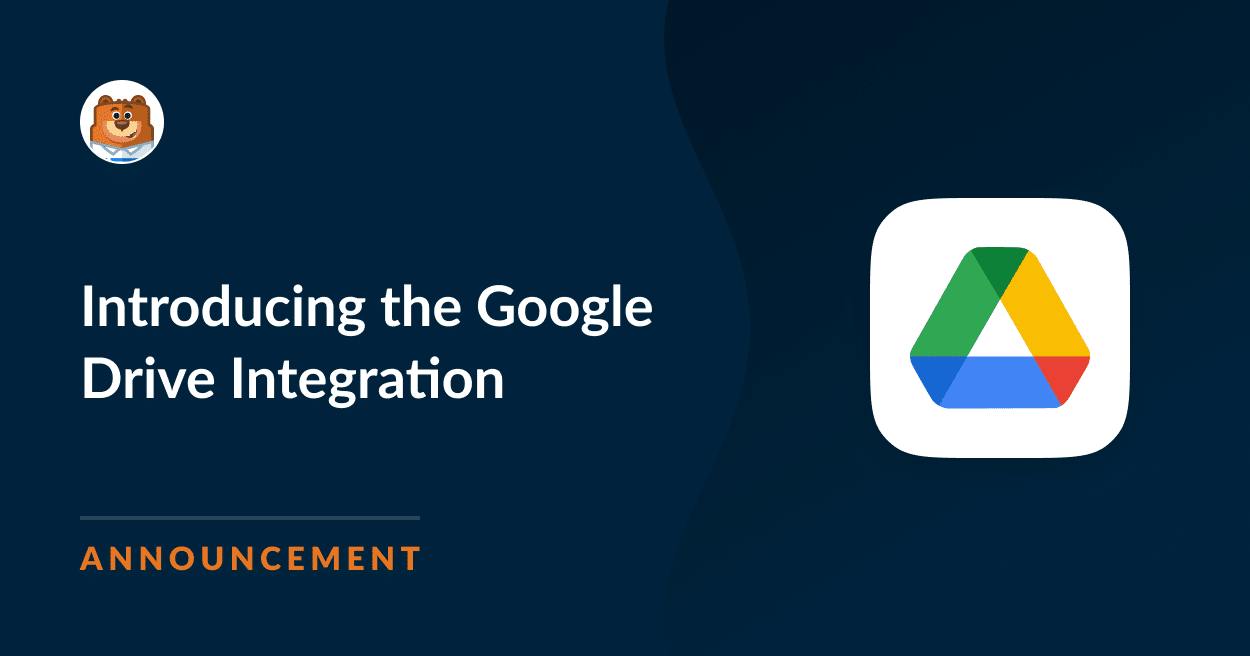One of my favorite aspects of my job as Product Manager is reading through feature requests. I find it secretly thrilling to see how you use WPForms and what you need to be more successful. It’s thrilling because I love having a hand in making that happen for you.
One request has consistently landed in our inbox: “Can you help us manage form uploads without giving everyone WordPress access?”
If you’re using Google Workspace (and who isn’t these days?), you know the power of collaborative file management. But until now, there’s been a frustrating gap between your form uploads and your team’s workflow.
Picture this familiar scenario: Your marketing team needs access to contest photo submissions. Your HR department needs to review job applications. Your client needs to see project files that customers uploaded. But giving them all WordPress access? That’s just impractical.
That’s why I’m (you guessed it) EXCITED to announce our new Google Drive Addon for WPForms!
Now you can automatically sync form uploads directly to Google Drive, making file management seamless for your entire team – no WordPress access required. This integration bridges the gap between your forms and your organization’s existing workflow.
Why Google Drive?
Here’s what makes our Google Drive integration so cool:
- Automatic Organization: files upload directly to specified Google Drive folders, organized your way
- Team-Friendly Access: share form submissions with team members
- Workspace Integration: seamlessly fits into your existing Google Workspace workflow
- Smart Permissions: control who sees what without extra WordPress users on your website
Simplify File Management
Think about it: How much simpler would your workflow be if every team member could access the files they need, exactly where they expect to find them?
At WPForms, our north star is “stupid simple”. And we think we have hit the mark with our Google Drive integration. It gives you all the options you need to tame your workflow, but it is still easy to use!

Getting set up is a breeze! But if you need a little help, our awesome writers put together this step-by-step guide to walk you through it.
Get Started
Ready to streamline your team’s file management?
Get started with the Google Drive Addon today and see for yourself why this one is a game changer. As always, we’re here to help if you need any support.
Need something else? Tell me all about it. Your feedback drives our innovation, and we’re excited to keep delivering solutions that make your work easier.
Till next time,
Lauren
P.S. Don’t have WPForms Pro? Click here to get started and unlock the Google Drive Addon along with other powerful, time-saving features!